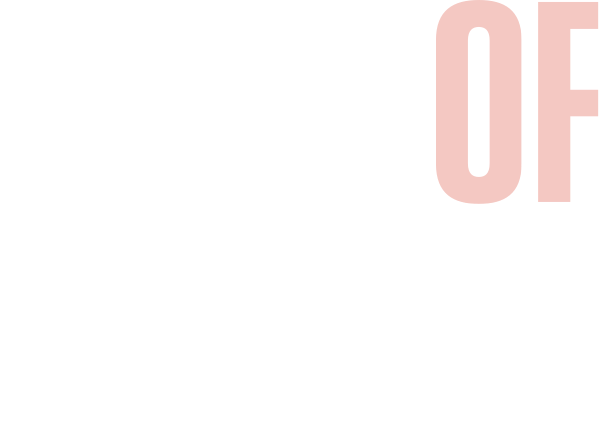Rules Section
How To Play Online
To play Game of Phones virtually you can use a pack you own, order one here (we’re still delivering!), or play with the digital deck above.
- Assign one player to be the Host. They either bring their Game of Phones deck or use the digital deck and will be doing a few extra things to enable the game to work online.
-
With each player using a computer or tablet, get together in a remote ‘room’ using Zoom, FaceTime, Google Hangouts, or any service that supports video calls.
- The Host assigns an order to determine who will be ‘drawing’ a card each round, becoming the Influencer. We suggest the Host also writes this order down and keeps track of scores.
- Play Game of Phones as you would in real life (full rules here) with the following changes:
- The Host reads each card prompt on behalf of whoever is the Influencer for that round.
- When each player finds a response to a prompt, they announce to the group that they’re ready. When all players are ready, hold your phones up to the camera so the responses can be viewed. Alternatively, sending responses to a group chat works great for most cards.
- For ‘Unfollow’ cards, verbally eliminate responses. For ‘Upgrade’ cards, a little extra creativity may be needed, but the bonus should be awarded no matter what.